RAPTOR- Examples to try
Flowchart Drawing Tool - RAPTOR
RAPTOR is one of the popular tools to design and evaluate Flowchart. This tool is designed to help students to visualize their algorithms.
Raptor is a simple-to-use problem solving tool that enables the user to generate executable flowcharts. Raptor was written for students being introduced to the computing discipline in order to develop problem solving skills and improve algorithmic thinking.
RAPTOR is Free!
RAPTOR is freely distributed as a service to the education community. RAPTOR was originally developed by and for the US Air Force Academy, Department of Computer Science, but its use has spread and RAPTOR is now used for CS education in over 28 countries.
Student can prepare flowchart. RAPTOR is a flowchart-based programming environment.
Student can visualize their algorithms.
Flowchart tracing is possible in RAPTOR.
RAPTOR can generate C++, Java code from the given Flowchart.
One can download official free version from URL: http://raptor.martincarlisle.com/
Flowchart Symbols in Raptor
Students can very easily convert their algorithm to a flowchart by following symbols given in the RAPTOR tool.
RAPTOR has six symbols, where each symbol represents a unique type of instruction. The basic symbols are Assignment, Call, Input, Output, Selection and Loops. By placing additional RAPTOR symbols / statements between the Start and End symbols you can create your algorithm into RAPTOR programs.
- Input symbol allows user to enter data. Such data is stored in some variable.
- Output symbol is used to display value of a variable.
- Assignment symbol can be used for assigning and processing values of variables.
- Selection symbol allows you to make "decisions" in your flowchart. It is similar to if, if…else and switch statement of C language. A selection statement requires an expression that can be evaluated into a "Yes/No". Based on evaluation answer, flowchart will take further action.
- Loop symbol allows us to repeat one or more statements until some givencondition becomes true. It is similar to while, do….while and for loop of C language.
This flowchart will read time from user and based on entered time, it will display Good morning / Good Day message.
Draw a flowchart to print Series of Numbers divisible by 3:
2178 726 242 81 27 9 3 1
Logic:
Step 1: Read a starting number which is divisible by 3
Step 2: Divide current number by 3 to get a next number
Step 3: Repeat Step 2 until you get a number 1. Following flowchart is prepared using a Raptor Tool.
Flowcharts Examples to try
Display Good morning and Good Day message based on given time
Check positive and negative number
Odd or Even Number using modulus (%) operator
Check positive and negative number
Odd or Even Number using modulus (%) operator
Distance between two points
Print 10, 9, 8, .... 1 using Raptor tool
Print Series of Numbers Divisible by 3
Print sum of the digits of a number
Factorial of a given number

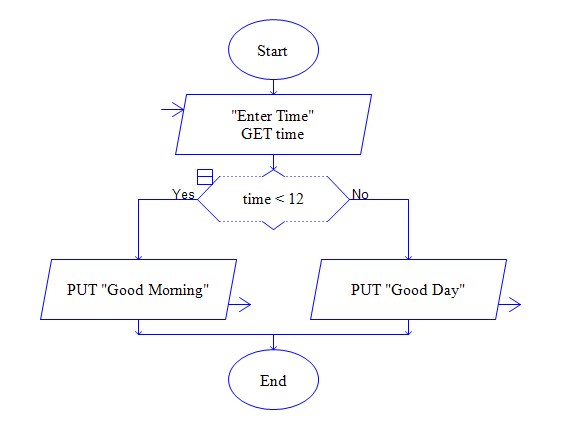

Comments
Post a Comment